Diablo 4 Enable Display of Local Network Players
How to change Enable Display of Local Network Players?
Change options settings: Options -> Social -> Enable Display of Local Network Players.
Allows you to see other players on your network who are currently online. These players will be displayed by their BattleTag.
Disabling this feature prevents both you from seeing other players on your network and them from seeing you.
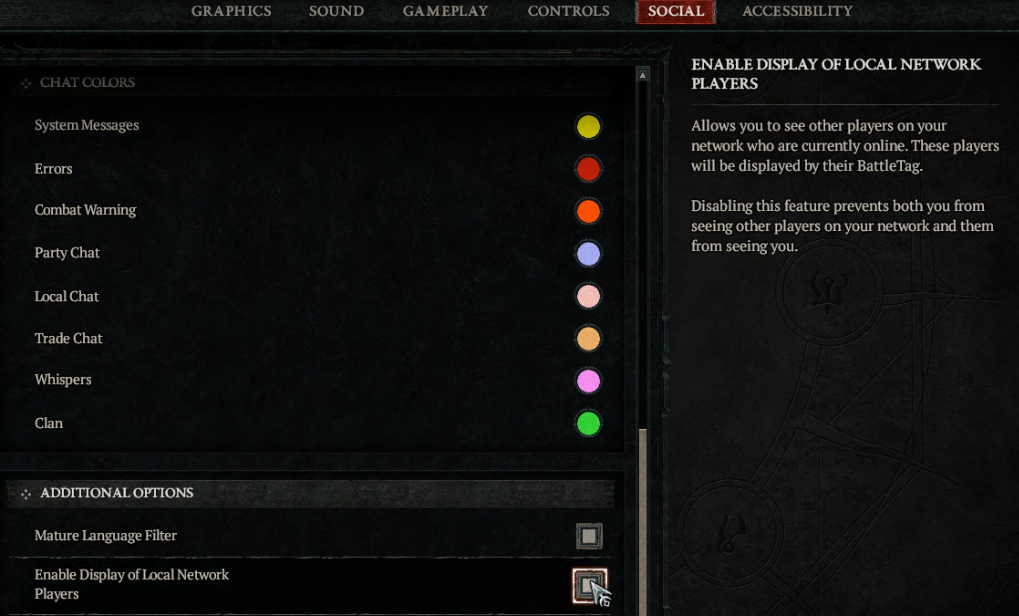
Diablo 4 Gold, Items, Boosting
- Diablo 4 Items for Sale (6% off coupon: vhpg). Fast and Safe Diablo IV Items. 5-star service, nice discount, instant delivery.
- Buy Diablo 4 Gold (5% off coupon: VHPGMULE). Cheap Diablo 4 Gold. Payment: PayPal, Skrill, Cryptocurrencies.
D4 Guides & Tips
| Items | |
|---|---|
| Skills | |
| Guides |