Torchlight Infinite Zoom Out In
Season 3: 【Minimap】Icon HD upgrade has been implemented.
[Season 2 Changes] zoom in and out: [Minimap] Added a minimap that can be permanently displayed on the main screen for both the PC and mobile versions. On the PC version, this minimap is permanently displayed on the main screen by default. On the mobile version, the original setting is applied by default, and the display mode of the minimap can be changed in the screen settings. The settings can also be used to adjust the transparency of the minimap or to zoom in and out.
Torchlight Infinite Zoom Out / In
Overall screen scaling: Settings -> Screen settings -> Overall screen scaling.
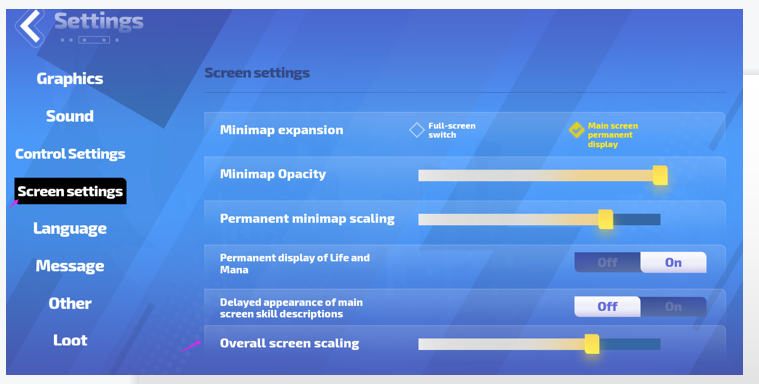
In the screen settings, you can set the following options:
- Minimap expansion: Full-screen swith / Main screen permanent display
- Minimap Opacity
- Permanent minimap scaling
- Permanenet display of Life and Mana
- Delayed appearance of main screen skill descriptions
- Overall screen scaling
Buy Torchlight Infinite Currency
- Buy Cheap Flame Elementium. 6% off coupon: vhpg.
- Buy Torchlight Infinite Flame Elementium(6% off coupon: z123). Cheap Flame Elementium and Currency Items, Fast Delivery, Safety Guaranteed.
While you can't directly zoom out beyond the camera's default perspective in Torchlight Infinite, there are ways to enhance your field of vision and improve situational awareness:
1. Adjust Field of View (FOV):
- While not officially supported, some players have discovered ways to modify the game files and adjust the FOV. This offers a wider view of the surroundings, but be aware it might require technical tinkering and could potentially be considered a violation of the game's terms of service.
2. Utilize minimap and icons:
- Keep a close eye on the minimap and enemy icons to track their movements and anticipate threats even outside your immediate camera view.
- Familiarize yourself with the minimap's symbols and color codes to quickly gauge potential dangers.
3. Focus on camera positioning:
- Position your camera strategically to maximize your line of sight during battles. Use the free-look option and mouse controls to quickly pan around and check for flanking enemies.
- Utilize terrain features like hills or platforms for an elevated vantage point, especially in large open areas.
4. Consider Alternative Solutions:
- Some skills or pets like Yogini's "Temporal Rift" or Erika's "Tidal Wave" can reveal invisible enemies or provide temporary area-of-effect alerts, temporarily expanding your awareness.
- Utilize consumable items like "Eye of Newt" to briefly grant improved vision and detect hidden threats.
5. Prioritize Information Management:
- Minimize visual clutter on the screen by adjusting UI settings to only display essential information you need for combat awareness, reducing distractions and focusing on the bigger picture.
- Keep an eye on enemy animations and attack patterns to anticipate movements and avoid getting overwhelmed.
Remember:
- While a directly customizable FOV would be ideal, utilizing the available tools and adjusting your gameplay habits can significantly improve your awareness and make up for the limited zoom-out functionality.
- Focus on strategic camera positioning, minimap awareness, and information management to navigate the battlefield effectively and overcome the limitations of the default camera view.
I hope these suggestions help you conquer Torchlight Infinite's challenges and enjoy a more comfortable and informed adventure!
Torchlight Infinite Guide
| Season 3 |
|
|---|---|
| Skills | |
| Items |
|
| Pactspirits | |
| Basic Guide | |