Torchlight Infinite Steam Account Login and Binding Instructions
Steam Account Login and Binding Instructions
The brand new Season “Cube of Rapacity” of Torchlight: Infinite is about to begin. Hunters need to bind their Steam account In order to log into the game via Steam.
If you accidentally create a new account on Steam (which results in not being able to find characters from previous seasons), you will need to switch back to the original login method. Please follow the following re-binding process to solve this problem:
This instruction only applies if you find yourself can’t find previous season characters.
1. Check on the new account detail panel. You should see something similar to this
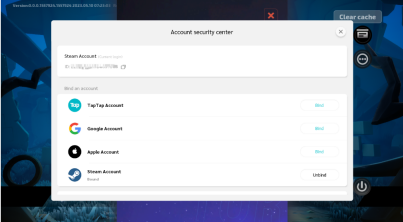
2. You need to unbind your steam account. Before that, you need to bind your existing account to a unregistered TapTap/Google/Apple account.
3. Close steam client and restart
4. Click on “Agree” on the user agreement notification
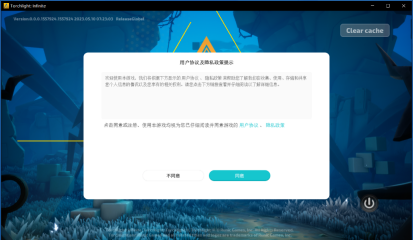
5. When you see the following notice, click on “Bind to Existing Account”
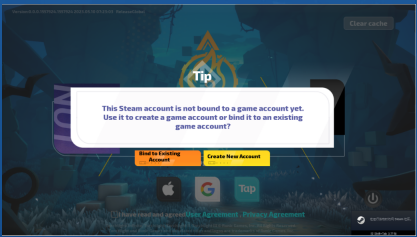
6. Click on your old login method: Taptap/ Apple/ Google
7. You should be able to find your old season characters on the right server
Torchlight Infinite Flame Elementium
- Buy Cheap Flame Elementium. 6% off coupon: vhpg.
- Buy Torchlight Infinite Flame Elementium(6% off coupon: z123). Cheap Flame Elementium and Currency Items, Fast Delivery, Safety Guaranteed.
Torchlight Infinite Guide
| Season 3 |
|
|---|---|
| Skills | |
| Items |
|
| Pactspirits | |
| Basic Guide | |