Torchlight Infinite Controller Support
Season 3 update: Controller support optimizations. We've added a navigation wheel to the controller and provided more support for the inventory interface. The controller will now vibrate when precious items drop.
Now, you can choose your preferred mode of operation, whether on PC or mobile.
Controller Support Guide
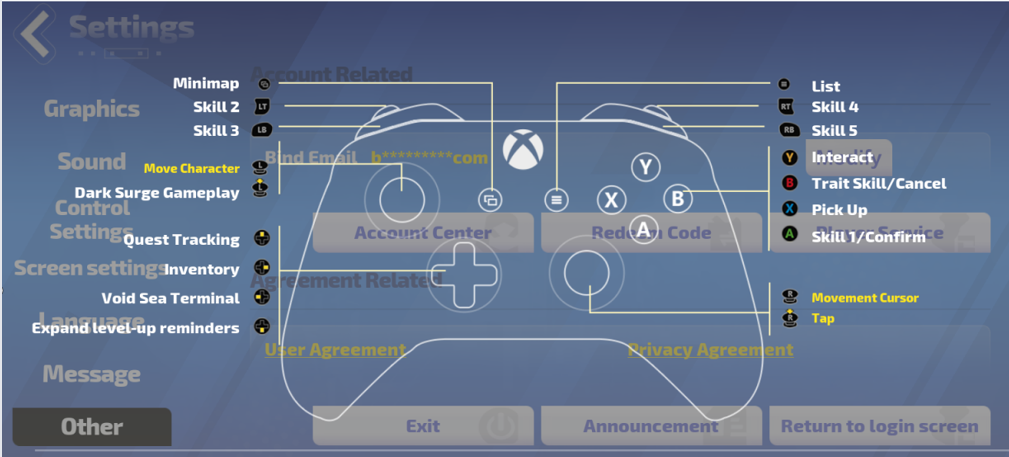
Buy Torchlight Infinite Currency
- Buy Cheap Flame Elementium. 6% off coupon: vhpg.
- Buy Torchlight Infinite Flame Elementium(6% off coupon: z123). Cheap Flame Elementium and Currency Items, Fast Delivery, Safety Guaranteed.
Controller Support
We’ve been offering a PC version of the game since the third closed beta test. We know that everyone is keen to play the game with a controller, so we have added controller support in the upcoming season. You can choose your preferred mode of operation, whether on PC or mobile. However, there may still be some adaptation problems in the game. We’d very much welcome your feedback on the experience, and we will continue to optimize the game!

Controller Support Key Settings

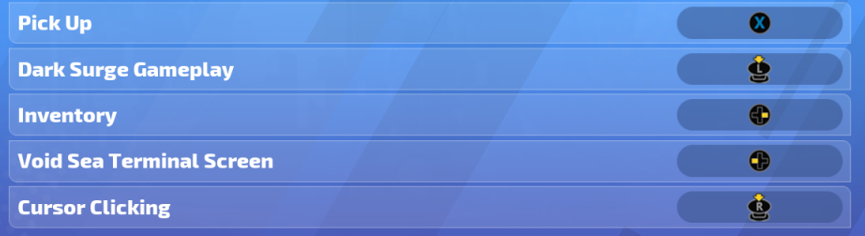
Skills

Control experience in Season 3:
1. More skill casting settings and options, such as auto-channel, auto-aim, and instant cast, will be supported. These options can be enabled or disabled according to players' own control habits.
2. Controllers will support more interfaces, and it'll be possible to call out the navigation wheel and customize it.
3. Pactspirits will support the saving and switching of different point allocations and bonding schemes. However, it'll only be possible to adjust and switch Pactspirit builds in the Hideout, and the adjusted build will only take effect the next time a new battlefield is opened (which means players cannot change their Pactspirit build in the battlefield or by changing their Pactspirit build in the Hideout and returning to the battlefield)
PC version in Season 3::
1. The Inventory interface will support a floating UI feature. Instead of clicking on a piece of gear to view its information, the information of the gear will appear as floating text when the mouse hovers over it.
2. Some graphic materials will be processed in HD.
3. Changed some UI into windows. For example, other interfaces will no longer be blocked when displaying the information of two equipped One-Handed weapons and one weapon in the Inventory.
Q:I hope that the controller can be customized to allow for setting up custom buttons, such as pressing LB+RB together.
A:Controllers will support more interfaces, and it'll be possible to call out the navigation wheel and customize it.
Q:When I play with my thumb on the left joystick for movement, the chat keeps opening again and again while I'm just trying to play. I have died way too many times to count. Can the chat be toggled in a menu to be locked in-game? That would be awesome. I want to make some YouTube videos!
A:Do you mean that when using movement control on a mobile platform you may open the chat window by mistake? This could be optimized and we will take it into consideration.
System Optimizations
- 【Controller】Added support for skills, Avarice Code, Cube of Rapacity, and Statue of The New God.
- 【Controller】Added vibration when valuable items dropped (XBOX Controller only).
- 【Controller】Increased pick-up speed when continuously picking up items.
- 【Controller】Added Vibration Strength setting.
- 【Controller】Added support for Talent, World Map, Inventory (completion), Reward Claim, and Announcement interfaces.
- 【Controller】Added Function Wheel, default press left joystick to open, supports adjusting which functions appear in the wheel.
Torchlight Infinite Guide
| Season 3 |
|
|---|---|
| Skills | |
| Items |
|
| Pactspirits | |
| Basic Guide | |