Mini Map
Mini Map, also known as Corner Map, is shown in the top-right corner of the screen.
How to show or hide Mini Map
Click o to open the Options window, then select UI menu, next set Show Corner Map value.
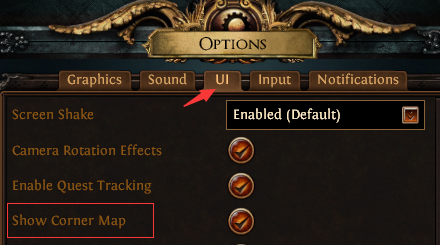
The default value is checked. You can also disable this effect.
Overlay Map
The Overlay Map is always enabled, and can be turned on and off by hitting “Tab”.

Buy PoE Currency Cheap
- Divine Orbs for Sale (6% off coupon: vhpg). Best site to buy PoE currency.
- Buy PoE Currency Instant Delivery (6% off coupon: poeitems). Path of Exile item and currency. Payment: PayPal, Skrill, Cryptocurrencies.
Transparency and Zoom
- Auto-Center Map. Pressing the Open / Close Map key when the map is off center will re-center it, rather than close it.
- Landscape Transparency. Set the transparency of the backgroud.
- Map Transparency. Set the transparency of the mini map.
- Map Zoom. Zoom in or out the mini map or overlay map.

Path of Exile Guides & Tips
- PoE Musty Grave Delve Depth Azurite Mine
- PoE Circle of Regret Circle of Regret (Synthesised) Topaz Ring
- Flask of Welakath PoE Heist Target 3.12
- Etched in the Stars – FFXIV
- Delirium Orb – PoE Delirium Orbs Currency 3.10
- Boom Mace Experimented Base Types PoE
- Shrieking Essence of Envy PoE 3.14
- PoE Olesya’s Delight Cloth Belt Build
- The Pact Divination Card PoE – Farming Pledge of Hands
- Phantasmal Summon Skeletons PoE
- Divergent Cast when Stunned Support PoE
- Awakened Elemental Focus Support PoE
- To the Bannock – FFXIV
- Iron Grip PoE Build Explained Worth It
- Divergent Hydrosphere PoE