How to Sell PoE Currency Bulk
Sell your currency items easy and show in PoE Trade
Following these steps, you can sell your items or currency for other currency items easy and fast.
- Buy a premium stash tab from Path of Eixle(or upgrade an existing tab in your shared stash to a premium tab).
- Right-click on it and change it to Public. Then you can set "Each item individually priced", or "Set negotiable price on all items", or "Set exact price on all items".

- Put items into a tab that you want to sell.
- Right-click the item to set a price.
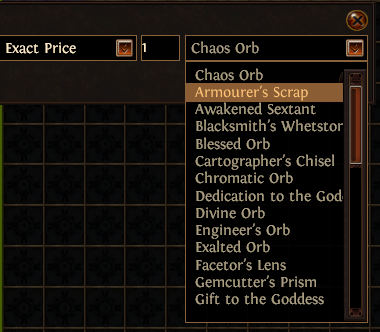
- Wait for the player to whisper you a copy/pasted message to buy the item.
- Double-check that the price they pasted is what you listed the item for (or if they offered a different price).
- Invite them to party and get the item from your stash tab.
- Send them a trade request when they join your hideout (they should have the currency ready before joining usually).
- Put the item in the trade window and double-check that they put the correct currency in.
- Accept trade.
- Say “ty” or whatever other pleasantries suit you.
- Kick them from the party if they don’t leave.
Buy PoE Currency Cheap
- Divine Orbs for Sale (6% off coupon: vhpg). Best site to buy PoE currency.
- Buy PoE Currency Instant Delivery (6% off coupon: poeitems). Path of Exile item and currency. Payment: PayPal, Skrill, Cryptocurrencies.
Currency Earning Tip How To Buy And Sell In Bulk
Sell PoE Currency in Bulk Tips
- If you want to sell more than one item, set price/quantity. For example, 2/200 means that selling 200 Chaos Orbs for 2 Exalted Orbs.
- General rules: if you want to sell items quickly, set a lower price; if you want to buy currency items fast, purchase them at a higher price.
- Set Exact Price On All Items. This option allows you to set multiple items with the same price.


PoE How To List Bulk Items
Listing bulk items in Path of Exile (PoE) streamlines your trading experience, saving you time and effort. Here's how to do it:
1. Identify the items you want to sell in bulk:
Gather the items you want to offer as a set, like currency, scarabs, fragments, or similar crafting materials.
2. Right-click on any of the items in your inventory or stash tab:
A context menu will appear.
3. Select "Exact Price" from the "Note" dropdown menu:
This option allows you to specify a price per quantity instead of pricing each item individually.
4. Choose your desired currency from the next dropdown menu:
Chaos Orbs are the most common currency for bulk trades, but you can also use Divine Orbs for high-value items.
5. Enter your price as a fraction in the following format: "Price/Quantity":
For example, if you want to sell 10 Awakened Sextants for 20 Chaos Orbs each, you would enter "20/10" in the price field.
6. Confirm your selection:
The item's tooltip will now display the bulk price information.
7. Publicly list your items (optional):
Use a Premium Stash Tab like "Currency Tab" or "Public Stash Tab" to make your bulk items visible to potential buyers on the official Path of Exile trade website.
Benefits of bulk listing:
- Reduced spam: Fewer whispers and interactions for small sales.
- Faster trades: Complete transactions in fewer clicks.
- Clear communication: Buyers quickly understand your pricing structure.
- Efficient selling: Manage large quantities of items easily.
Additional tips:
- Consider the current market value of your items when setting your bulk price.
- You can list multiple bulk items with different prices within the same stash tab.
- Be clear and concise in your item descriptions, especially for mixed bundles.
- Respond promptly to potential buyers for a smooth trading experience.
By following these steps and taking advantage of bulk listing, you can significantly enhance your trading efficiency in Path of Exile!
Trade currency or items with other players
There are two official types of player shops:
- Stash Shop Tabs using the Public_stash_tab_API
- Forum topic shops using the Public Forum
Most players are using the first method, utilizing their Premium Stash Tabs.
Both Methods are read by shop indexers like the official trading website.
Setting up a Stash Shop
Most players will have bought at least one premium stash tap. For players that are still missing this huge utility feature and are willing to wait sometime to save a little bit, there are Stash Tab Sales every few weeks, with one almost every time on the second weekend of a league start. Check the official website or the wiki front page for the current news.
Preparing a tab
If possible, you will want to use an empty stash tab for your shop, this will allow you to only put items in there that you actually want to sell. You might want to give the tab a unique name, you find it quickly if you get a trade.
Set the tab to public (and possibly renaming it).
Select how you want items to be priced.
- Each Item Individually Priced - This does exactly what it says, you will have to set the price on every item yourself
- Set Negotiable Price On All Items - If you have a lot of similarly priced items, but you are willing to sell them for less
- Set Exact Price on All Items - If you want all items to be listed for the exact same price
Putting items up for sale
Single items
If you have an item and you know what you want other people to pay for it, you put the item in the shop tab and press right-click.
- Note - For this, you can ignore this field
- Negotiable Price - The price you think other people will buy it, some people may want to bargain with you
- Exact Price - The exact price you want for the item, very few people will try to bargain with you
- Do Not Index - If you want to have the item in a public tab but don't want other people to see it in indexers
The field on the right is used to set the requested currency. The most common trading currencies are the Chaos Orb and Exalted Orb. Once you set the price with the small checkmark, the note field will be filled with the information you put in and it will be shown below the item.
How To Sell Currency or items in Bulk?
When trading for currency, you can use tricks to get the desired price on the bulk item exchange or in simple words "currency and consumable market".
Let's say I wanted to sell my 20 Harbinger's Orb for 120 Chaos Orbs.
The way you do this is by using a fraction expression, don't worry this is simple to understand.
You use I want / I give and put the currency you want in the box.
For this case, it would be 120/20 Chaos Orb on my Harbinger Orb.
And what if I want to sell more than one full stack, you might ask. Then you put your desired trade on one item stack and put the rest of the item in the same tab, or another public tab. The trade indexer will find all your public items and add a "stock" number so other players might request more items, but at the exact same ratio you set.
In this case, let's say I wanted to only trade stacks of 20 Harbinger's Orb, but I had 140 in my tab. A player on the trade Website might ask me to sell him 100 for 600 chaos orbs. It's the exact same rate, but a higher number.
Side note: Remember the maximum stack sizes of currencies and your limit of 60 slots. This means you can only fit 600 chaos orbs in one trade window. Trades above this volume should be split up into several trades or use higher valued currencies like the exalted orb to avoid scams and miscalculations.
Setting up a Shop post
On the official forum, you can find the trade section. In there, some players create posts with the items they want to sell. This way of indexing your items is completely free but is connected with a lot more manual work. Once you created your post in the appropriate category, you open your profile in the top left, go to your stash and left-click the item you want to sell, and warp it in a spoiler name with the price you want to sell it for. Be warned that this method is very outdated and not all indexers will find your items this way.
Buy Currency Items Bulk Tools
PoE Overlay allows you to search and buy bulk items. Then, you can send requests one following one fast.

Path of Exile Guides & Tips
- Icicle Mine PoE Deadeye Build 3.10, Guide, Links
- Vivinsect PoE Price & Build Guide – Unset Ring
- Delirium Orb – PoE Delirium Orbs Currency 3.10
- PoE Belt Corruptions List, Corruption Mods, Corrupted Belt Implicit
- PoE Winterweave Build & Price – Coral Ring
- The Interrogation PoE – Small Cluster Jewel
- Buy NBA 2K20 MT Coins Cheap, Best Place, Xbox One for Sale
- 6 Tips for Cheap PoE Currency
- Ashrend Build Guide & Price – PoE Buckskin Tunic
- PoE Spark Build 3.10, Spark Support Gems
- Do not buy NBA 2K20 MyTEAM Packs with MT
- Yoke of Suffering PoE Build, Price & Drop Rate
- Cast on Melee Kill Support PoE
- Blessing of Chayula PoE, Price, Drop Chance – Why is Blessing of Chayula so Expensive?
- PoE Rock Breaker Vendor Recipe