FFXIV Adventurer Plates
1. FFXIV Adventurer Plates
Customize your very own calling card and introduce yourself to fellow adventurers with this expansive profile feature!

The new Adventurer Plates (Beta Version) feature launches in Patch 6.1 and allows you to create a fun way to show off your character and details like your favorite job and title, playstyle preference, active play times, and more! You can also create multiple customized player portraits based on your character’s appearance, where you can set the lighting, pose, camera angle, etc. You can even set unique portraits to different gear sets so you can showcase different aspects of your character how you want!
2. The "Adventurer Plate (Beta Version)" interface has been added[2.x 4.x 5.x 6.x]
The adventurer plate interface allows you to create a personalized calling card by which to introduce yourself to other players. View a player's adventurer plate by targeting them and selecting the "View Adventurer Plate" subcommand.
* The feature available as of Patch 6.1 is the beta version. The official version is scheduled to be released in Patch 6.15 after further improvements have been made to the UI.

Buy FFXIV Gil Cheap
- best place to buy FFXIV Gil (6% off coupon: z123). Payment: PayPal, Skrill, Cryptocurrencies.
3. How to Create an Adventurer Plate
Access the adventurer plate interface by selecting "Adventurer Plate" or "Portraits" from the Character menu. Further designs may be attained as rewards for completing quests, challenging duties, or fulfilling other in-game requirements.
Portraits (Beta Version)
Capture the appearance of your Warrior of Light by customizing poses, movements, camera angles, backgrounds, framing, lighting, and more! You may save a variety of different portraits, and select one to be applied to your adventurer plate.
Portraits, by default, will update your appearance automatically as you change jobs or gear. The portrait displayed on your adventurer plate, however, will preserve the appearance of a selected class or job.

Plate Design
In addition to portraits, you may also customize various design elements of your adventurer plate, including backgrounds, pattern overlays, and portrait frames.
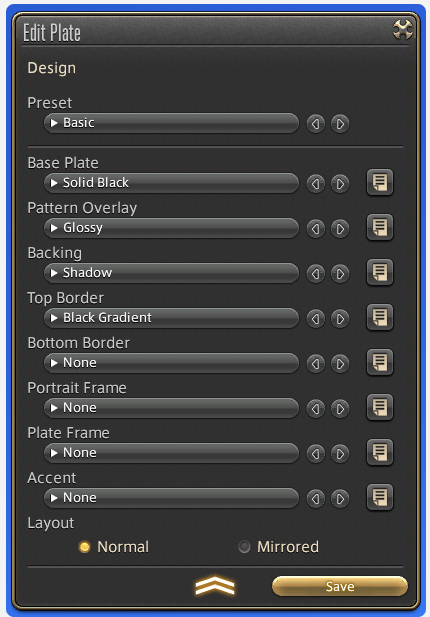
Profile
You may customize an adventurer plate profile with information about your favorite job, title, playstyle, active hours, and more.

Privacy Settings
You can set limits on who may view your adventurer plate. By default, your portraits can be viewed by all players. This setting can be restricted to "Friends Only" or "No One."
4. Setting Portraits
The following subcommands are available for setting portraits:
Apply to Adventurer Plate
Selects a primary portrait to use on your adventurer plate. As this portrait is not updated automatically, your class or job, pose, and decorative elements chosen will remain unaffected even should you change jobs or gear. A new primary portrait must be chosen to update your adventurer plate.
Use as Instant Portrait
Selects a portrait that reflects your current appearance. Such portraits are used to introduce players at the start of various duties. As of Patch 6.1, they are used to introduce combatants at the beginning of Crystalline Conflict PvP matches.
Link with Gear Set
When linked with a particular gear set, portraits can be set automatically as your instant portrait whenever you equip said gear set.
It should be noted that portrait data is saved locally. As such, any portraits you have created will not be accessible when playing on a different client.
* However, data used for adventurer portraits and Instant Portraits will be saved to the game servers.
Guides & Tips
- Shining Ward PoE Heist Tool 3.12: Increased Counter-Thaumaturgy speed
- Flawless Savagery PoE
- Fuel the Fight PoE
- Karui Ward Build Guide & Price – PoE Jade Amulet
- Eye of Innocence PoE Build, Block & Price- Citrine Amulet
- PoE Accuracy Rating Calculator Stacking Build 3.15 Path of Exile
- Evasion Rating VS Armor PoE Cap
- Abyssal Delirium Orb – PoE Abyss Delirium Currency 3.10
- NBA 2K23 Season 5 Events Challenges Schedule
- D2R Strength Runeword
- Polar Buckler Experimented Base Types PoE
- The Journalist Divination Card PoE – Farming Double-Veiled Helmet
- Simple Lockpick PoE Heist Tool 3.12: Increased Lockpicking speed
- Anomalous Vile Toxins Support PoE
- Shadow of the Vaal PoE Quest Walkthrough Location & Reward