D2R Season 6 Start Date & Release Date End Date
D2R Season 6 Start Date
The Start Date of the new season 6 is about January 15, 2024. Ladder Season 6 stare time:
| Region | Start Time |
|---|---|
| North America | January 15, 2024 |
| Europe | January 16, 2024 |
| Asia | January 16, 2024 |
Ladder Season 6 will begin on January 15, ushering in a new opportunity for brave adventurers to race to Level 99 and amass powerful loot along the way. We cannot wait to see which determined souls carve their name into the Leaderboard this time.
Note that the start date of D2R next season is subject to change.
Cheap Diablo II: Resurrected Items
- U4GM: Buy Diablo 2 Resurrected items (5% off coupon: z123). Cheap D2R Ladder Items, D2R Items for Sale.
- Buy Diablo 2 Resurrected items (5% off coupon: VHPGMULE). Cheap D2R ladder Items, D2R Items for Sale. Payment: PayPal, Skrill, Cryptocurrencies.
D2R 2.6 End Date
The End date of D2R 2.6 is May 4, 2023. At the same time, D2R Season 4 will be released(official source: Diablo IV Developer Update Live Stream - April 2023).
| Release Date | Description |
|---|---|
| May 4, 2023 | The end date of D2R 2.6. |
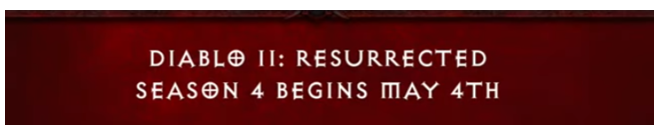
D2R End Date
| Release Date | Description |
|---|---|
| February 16, 2023 | The end date of D2R 2.5. Meanwhile, the D2R Season 3 will start. |
| October 6, 2022 | The start date of D2R season 2 and end date of D2R season 1. |
| September 22, 2022 | The release date of Diablo 2 Resurrected 2.5. |
| September 19, 2022 | The end date of Patch 2.5 PTR |
| August 25, 2022 | The Start Date of Patch 2.5 PTR |
| April 28, 2022 | Diablo 2 Resurrected Ladder Season 1 start date. |
| April 14, 2022 | Patch 2.4 launch date. |
| March 9, 2022 | Patch 2.4 PTR end date. |
| March 2, 2022 | Patch 2.4 Public Test Realm (PTR) start date (ladder testing) |
D2R Season 3 Start Date
The start date of D2R Season 3 is February 16, 2023. The stench of Hell grows in intensity, crazed snarls can be heard from afar, demons birthed straight from your nightmares surge toward you. Meet them axe first on February 16 when Ladder Season Three starts.
| North America |
February 16, 5:00 p.m. PST |
| Europe |
February 17, 2:00 a.m. CET |
| Asia |
February 17, 10:00 a.m. KST |
Ladder Season Three will begin on February 16, ushering in a new opportunity for brave adventurers to race to level 99 and amass powerful loot along the way. We cannot wait to see how the eight new Rune Words will influence the leaderboard, or hopefully, allow new players the opportunity to see their name on it for the first time.
We’re also introducing changes to the availability of Sundering Charms, existing Rune Words, and new Horadric Cube Recipes with the start of Ladder Season Three.
List of D2R Season 3 Runewords
Individually they are mighty, but when uttered in unison, a greater force is awoken—this is the mystique of Rune Words. Call upon these archaic forces to transform your ordinary items into a wieldable force of destruction capable of smiting demonic hordes.
We are introducing eight new Rune Words for Ladder and Offline Single-Player play. Our intent with introducing these additional Rune Words to Diablo II: Resurrected is to sprinkle variety into the competitive meta, creating an opportunity for players to forge new strategies as they race to Level 99. The bulk of these Rune Words focus on bolstering resistance bonuses, while the other Rune Words are centered on movement speed, and Assassin and Druid builds.
| New Rune Word | Rune Order | Allowed Items | Character Level Required | Final Stats |
|---|---|---|---|---|
| Bulwark |
Shael + lo + Sol |
Helm |
35 |
|
| Cure |
Shael + lo + Tal |
Helm |
35 |
|
| Ground |
Shael + lo + Ort |
Helm |
35 |
|
| Hearth |
Shael + lo + Thul |
Helm |
35 |
|
| Temper |
Shael + lo + Ral |
Helm |
35 |
|
| Hustle |
Shael + Ko + Eld |
Any Weapon or Armor item |
39 |
|
| Mosaic |
Mal + Gul + Amn |
Claw |
53 |
|
| Metamorphosis |
lo + Cham + Fal |
Helm |
67 |
|
Eight New Rune Words Guides
- Bulwark, Temper, and Ground: We liked where they were at and opted for no change.
- Cure: Given Cure’s more niche use cases, we opted to strengthen it with the Cleansing Aura. Note that the base Poison Duration reduction on the item went down, but the addition of Cleansing Aura results in a net-buff to Poison Duration reduction.
- Hearth: To build on the theme of this Rune Word, we gave it a bit more oomph to solidify it as a go-to gear option when struggling with enemies who deal Cold Damage.
- Hustle: Most of the feedback we received was around the armor form. The bulk of our focus was to improve that form, but we also saw improvements we could make to the weapon form. For the Armor, we wanted to add more offensive utility and some defensive stats in the form of All Resistances. For the weapon, we wanted to make using it as a primary weapon a more attractive option to increase its viability beyond its pre-buff utility.
- Metamorphosis: We moved in the direction of a slight buff to Metamorphosis. We want this Rune Word to really compete for best-in-slot for Shapeshifter Druids.
- Mosaic: We went all-in on increasing the strength of the Mosaic Rune Word. We wanted to add extra flexibility by increasing the chance to not consume charges from 25% percent to 50% so you can either wield one to get that 50% chance or dual wield for that 100% chance of not consuming charges. We also added an extra effect to how not consuming charges interacts with charge maintenance.
The Seven Rune Words and handful of Horadric Cube recipes that were added in Ladder Season One can now be used in non-Ladder Online game modes.
Rune Words: Flickering Flame, Mist, Obsession, Pattern, Plague, Unbending Will, and Wisdom.
Horadric Cube Recipes:
|
1 Ral Rune + 1 Sol Rune + 1 Perfect Emerald + Normal Set Weapon |
Exceptional Version of Set Weapon |
|
1 Lum Rune + 1 Pul Rune + 1 Perfect Emerald + Exceptional Set Weapon |
Elite Version of Set Weapon |
|
1 Tal Rune + 1 Shael Rune + 1 Perfect Diamond + Normal Set Armor |
Exceptional Version of Set Armor |
|
1 Ko Rune + 1 Lem Rune + 1 Perfect Diamond + Exceptional Set Armor |
Elite Version of Set Armor |
Sundering Charms
Adventurer, keep a keen eye towards the floor as you cut through Hell’s legions—Sundering Charms can now drop from fallen foes in all non-Classic game modes.
Ladder Season 3 Rank Play Modes
We are excited to invite you the Diablo II: Resurrected Season 3 competitive Ladder system. The Ladder launch represents an optional ranked competitive system of the game through a series of modes available to select from with a fresh Ladder-specific character. Each mode will have their own leaderboard where players compete to strategically gain experience within a limited timeframe while having access to Ladder-specific content. When the Ladder season ends, leaderboard rankings will reset, transitioning characters to non-ladder mode, giving players an opportunity to store their hard-earned treasured loot as a new Ladder season awaits them.
As it was with previous seasons, Ladder Season Three will feature four different modes:
| Version | Description |
|---|---|
| Pre-Expansion Ladder | The standard version of Ladder play that encompasses playing only with the original four acts. |
| Pre-Expansion Hardcore Ladder | The hardcore (only one life) version of Ladder play that encompasses playing only with the original four acts. |
| Ladder | The standard version of Ladder play that encompasses playing five acts, as it includes the “Lord of Destruction” expansion content. |
| Hardcore Ladder | The hardcore (only one life) version of Ladder play that encompasses playing five acts, as it includes the “Lord of Destruction” expansion content. |
Once Ladder Season Two ends, all Ladder characters will be transferred to their respective non-ladder group. All items in that character group's shared stash go into a new Withdraw Only set of Shared Stash tabs, denoted by a check marked Past box. Any items from Ladder Season One stored in the Withdraw Only tabs will be lost at this time. You will have all of Ladder Season Three to withdraw any items you would like to keep from Season Two. When Ladder Season Three ends, this withdraw only set of stash tabs will be overridden with any items in the Ladder Season Three Shared Stash. Be sure to get any items out before then or they will be forever lost!
D2R 2.6 Patch Notes
On February 15 at 10:00 a.m. PST, changes to Terror Zones and a variety of quality-of-life updates and bug fixes will go live.
Terror Zones
To spice things up further, we have made changes to Terror Zones. Also, Terror Zones are now available in offline games! Offline Terror Zones will operate on a different schedule from their online counterpart but function the same otherwise. Remember, you can now receive Sundering Charms as a drop in offline Terror Zone games too.
The red font text below denotes which new zones may be terrorized or zones that will now be terrorized in unison. Here’s a complete list of all the zones that can become terrorized:
|
|
| ||||||||||||||||||||||||||||||
|
|
Terror Zone Difficulty
|
Developer’s Note: Our adjustments are focused on adding more variety to the available Terror Zones and improving the playability of existing zones. We’ve added some new zones, broadened others, and even removed a zone that was generally unpopular with our players.
Bug Fixes:
- Fixed Terrorized treasure classes for certain super-unique monsters and bosses.
- Fixed an issue where an act boss's quest treasure class would sometimes be used instead of the terrorized treasure class.
- Fixed an issue where the current terrorized zone was not properly marked in the Waypoint menu while using Legacy Graphics.
- Fixed an issue with translations that appear when The Pit is the current terrorized zone.
D2R 2.6 Quality-of-Life Updates and Bug Fixes
Gameplay Changes
| Name | Description |
|---|---|
| Auras | Auras from another player or a mercenary no longer remove passive bonuses granted by the same skill. Such as Flickering Flame's Resist Fire aura from a mercenary overwriting a Paladin's base Resist Fire from their own hard points in Resist Fire. This also fixes an issue where Paladin's Blessed Aim Aura would overwrite the Attack Rating increase granted by Amazon's Penetrate skill. |
| Assassin |
|
| Amazon |
|
| Sorceress |
|
| Druid |
Developer’s Note: We wanted to implement targeted changes and buffs for the Druid instead of having a particular Druid build be strong because of a bug. |
Controller
- Fixed an issue where skills granted by charges on a character’s alternate slot weapon would have their bound hotkeys unusable when loading into a game.
- Fixed an issue where the Loot to Cube skill would not function if bound to the shared interaction button.
General
| Description |
|---|
| Fixed an issue where pressing the hotkey to open the inventory while loading into the game could cause the inventory UI to appear empty. |
| Fixed an issue where the Shared Stash could exceed the memory limit, which caused items in the player's inventory or Stash to be deleted. |
| Fixed an issue where the tooltip on the Lobby's season dropdown would show an inaccurate date. |
| Fixed an issue where new entries on the leaderboard could display as Unknown. |
| Fixed an issue where applying changes to controls would automatically close the settings menu. |
| Fixed an issue where changes to controls would not be immediately applied. |
| Fixed an issue where swapping between keyboard and mouse input and controller input would reset the difficulty filter in the PC Lobby game list. |
| Added an appropriate error message when trying to create an online character with a name that is already taken on the player's online character list. |
| The Ladder flag in character creation will now be disabled when there is no active Ladder Season. |
| Fixed an issue with a voice over line from Tyrael in Chinese. |
| Fixed an issue with the Chinese version of Deckard Cain's Stay a while and listen voice over dialogue. |
Modding
- Moved the "% Damage Synergy" field for Multiple Shot (srvdofunc 8) from calc4 to calc5.
- New columns have been added. Developers of existing offline single-player mods can remake their changes with the new data, or they can add the new columns manually before merging.
- skills.txt
- "ItemUseRestrict"
- skilldesc.txt
- "item proc text"
- "item proc descline count"
- states.txt
- "sunder-res-reduce"
- skills.txt
D2R 2.6 PTR Focus and Details
Our first testing period of 2023, PTR 2.6, will go live on January 24 at 10:00 a.m. PST and concludes on January 31 at 10:00 a.m. PST. Pour yourself a comforting elixir to enjoy as we delve straight into the focus of our test—eight new Rune Words.(1/31 Update: The PTR has ended. Thank you all and see you soon.)
As the PTR progresses, please be aware there may be periodic maintenance, outages, or updates based on player feedback. Any changes implemented during this PTR period to the new Rune Words are not set in stone and we may make additional changes to how these Rune Word function post-PTR.
We are testing eight new Rune Words with the desire of spicing up the Ladder meta and giving players additional tools to bring new builds to life. The new Rune Words are only a portion of the content arriving with Patch 2.6, stay tuned for what else is to come when the Patch officially releases.
To ensure these new Rune Words provide an experience that best serves our players, we will need your assistance and urge you to provide any feedback you may have. You can leave your feedback in the PTR Feedback forum. If you discover any bugs, please report them in the PTR Bug Report forum.
How To Participate PTR 2.6
To participate in the public test, you must have a Diablo II: Resurrected game license attached to a Battle.net account in good standing (Ex: one that hasn't been suspended or banned). In addition, you will also need to download and install the Blizzard Battle.net desktop app if you have not already done so.
- Step 1: Restart the Battle.net desktop app.
- Step 2: Navigate to the Diablo II: Resurrected tab on the left-hand menu.
- Step 3: On the Diablo II: Resurrected screen, there is a drop-down menu right above the "Play" button (note that this may say "Install" if you do not have Diablo II: Resurrected currently installed). Select "PTR: Diablo II: Resurrected" from this drop-down menu before proceeding.
- Step 4: Click Install to begin the installation process.
Your PTR account will be created automatically if you do not already have one. The PTR is available in all supported languages, and accounts from all regions are eligible to participate. For additional assistance with installing and launching the PTR, click here.
Diablo II: Resurrected and Diablo III upcoming content updates
Source: Posted by u/PezRadar (Community Manager).
Hello all
Happy New Year!
We just wanted to provide a quick update on D2R and D3 timing for upcoming seasons and updates as we have seen a plethora of questions regarding timing for these.
For D2R, we are expecting ladder reset for S3 to begin sometime in mid-February. We will share more specifics on the date with the community in the coming weeks.
For D3, players can expect PTR for the next update to come toward the tail end of January. We will have notes that will be available on our blog a little prior to that.
Hope this offers a bit more clarity and helps with timing and scheduling for those wanting to jump in right at the start.
D2R 2.5 Patch Notes
TERROR ZONES
The journey to level 99 is a celebrated experience for players and quite the milestone if achieved—a rite of passage, even. We want the journey to level 99 to be accessible to a larger population of players, offer more variety other than repeatedly farming Baal, Diablo, and Nihlathak, and most importantly, remain challenging. This is where Terror Zones come in. As we get into details, please note that players can choose to opt-out of Terror Zones if desired.
To unlock the Terror Zones feature, you must defeat Baal per character, per difficulty using any expansion character—existing characters that have already fulfilled the requirements will automatically have this feature unlocked. Once Ladder Season Two begins, players will need to meet the aforementioned requirements to unlock Terror Zones for their new ladder characters.
When playing a Terror Zone-enabled game, every hour, diabolical tremors infused with the Lord of Destruction’s unwavering corruption creep into specific zones, emboldening the monsters within, and terrorizing them. The monsters in these zones will be at least two levels higher than your current level or their original level, up to a maximum per difficulty. The experience received and the loot dropped by killing a terrorized monster will be based on this new level—terrorized monsters will also grant additional experience points.
Here are the level details for each monster type per difficulty:
Normal
- Standard Monsters: +2 player level up to 45
- Champion: +4 player level up to 47
- Unique: +5 player level up to 48
Nightmare
- Standard Monsters: +2 player level up to 71
- Champion: +4 player level up to 73
- Unique: +5 player level up to 74
Hell
- Standard Monsters: +2 player level up to 96
- Champion: +4 player level up to 98
- Unique: +5 player level up to 99
The base player level used for the above calculations are taken from the creator of the game. If the host leaves the game, a new player will be selected for the base once the next Terror Zone is announced. Terror Zone monsters will spawn at their new modified level or their original level, whichever is higher. Upon entering a Terror Zone-enabled game, you’ll be informed of the current terrorized areas through a message sent to you via the Chat Box. When the time for new terrorized zones draws near, you will be informed of the impending changes via the Chat Box.
In addition, you will be informed that you’re entering a terrorized area by several indicators:
- Unique iconography next to a terrorized monster’s name
- On-screen text and messaging
- Special audio cue
- In-game text on the auto-map
- Unique environmental lighting
- Ember visual effects
Waypoints have also received some changes to assist in locating the current Terror Zone:
- An icon will display on the Waypoint menu next to the Waypoint that is closest to the current Terror Zone.
- The Waypoint closest to the current Terror Zone will have its name displayed in a purple font.
Here’s a complete list of all the zones that can become terrorized:
Act I |
| Blood Moor and Den of Evil |
| Cold Plains and The Cave |
| Burial Grounds, The Crypt, and the Mausoleum |
| Stony Field |
| Dark Wood |
| The Forgotten Tower |
| Jail |
| Cathedral and Catacombs |
| The Pit |
| Tristram |
| Moo Moo Farm |
Act II |
| Sewers |
| Rocky Waste and Stony Tomb |
| Dry Hills and Halls of the Dead |
| Far Oasis |
| Lost City, Valley of Snakes, and Claw Viper Temple |
| Arcane Sanctuary |
| Tal Rasha’s Tombs |
Act III |
| Spider Forest and Spider Cavern |
| Flayer Jungle and Flayer Dungeon |
| Kurast Bazaar, Ruined Temple, and Disused Fane |
| Kurast Sewers |
| Travincal |
| Durance of Hate |
Act IV |
| Outer Steppes and Plains of Despair |
| River of Flame/City of the Damned |
| Chaos Sanctuary |
Act V |
| Bloody Foothills |
| Frigid Highlands |
| Glacial Trail |
| Crystalline Passage and Frozen River |
| Arreat Plateau |
| Nihlathak’s Temple, Halls of Anguish, Halls of Pain, and Halls of Vaught |
| Ancient’s Way and Icy Cellar |
| Worldstone Keep, Throne of Destruction, and Worldstone Chamber |
NEW SUNDERING CHARMS
In Hell difficulty, many monsters receive resistance to specific damage types. If their resistance increases above 100%, that monster is then immune to a specific damage type. Because there are only a handful of ways to reduce a monster’s immunity, only a minute portion of hero builds can successfully farm all zones in Diablo II: Resurrected. We realize that this can create scenarios where certain builds are unable to take full advantage of the current Terror Zone, thus missing out on the experience gains, and most importantly, the fun of these zones.
To promote increased class build diversity, we have introduced six Sundering Charms that allow the player to break specific monster immunity types while the charm is in their inventory. Once Ladder Season Two begins on October 6, Sundering Charms will be a possible drop for new Ladder characters. These new unique charms will only drop from Terrorized monsters of Champion, Unique, Superunique, or Boss difficulty.
You’ll notice a new keyword below called Sunder. This keyword means that if a monster has immunity to a specific damage type, their resistance will be reduced to 95% regardless of what their starting resistance percentage was—breaking their immunity and allowing damage of that type to be dealt to them. Sunder is applied before other resistance reducing modifiers and only affects non-players. There is one tradeoff that comes with the Sundering Charms: while they reduce a monster’s resistance, they also reduce your resistance to the same element, allowing you to receive more damage of that type. The specific percent that your resistance is reduced by the Sundering Charm will vary per charm, so look out for the charms offering the most advantageous percentages to maximize your build. Any abilities granted by a Sundering Charm will also extend to your pets and summons, so keep that in mind as you upgrade your character.
The Black Cleft
- Monster Magic Immunity is Sundered
- Magic Resist –45% to -65%
The Bone Break
- Monster Physical Immunity is Sundered
- Physical Damage Received Increased by 10% to 30%
The Cold Rupture
- Monster Cold Immunity is Sundered
- Cold Resist –70% to -90%
The Crack of the Heavens
- Monster Lightning Immunity is Sundered
- Lightning Resist –70% to -90%
The Flame Rift
- Monster Fire Immunity is Sundered
- Fire Resist –70% to -90%
The Rotting Fissure
- Monster Poison Immunity is Sundered
- Poison Resist –70% to -90%
Developer’s Note: We have heard much of the community’s thoughts on how the new Sunder Charms work with the sorceresses Cold Mastery ability. Looking at the percentage of monsters that are cold immune, the trade-offs of having to gain and equip a new grand charm, and re-checking our damage output, we feel the current behavior of Cold Mastery is not significantly more powerful than many of the other abilities affected by Sunder and does not need to change at this time.
PATCH NOTES
Gameplay/Quality of Life
- Added additional warning text to the mercenary confirmation prompt if your previous mercenary still has items equipped.
- Damage value for the Paladin’s Thorns aura is now present on the character menu.
- Dead Finger Mages now reset correctly to their original state when revived by Necromancers.
- Fixed an issue where casting delays could desync at very high ping.
- Fixed an issue where monster unique mods were triggering from another unique mod’s trigger. For example, monsters that were both lightning and fire enchanted created an explosion every time they were put into hit recovery (Ex: repeatedly hit by Warcry).
- Fixed a rare issue where item names on the ground would erratically flicker and shift while pathing around them.
- Fixed an issue where players and monsters were able to walk through doors that visually looked closed.
- Fixed an issue where certain Rune Words could not be repaired in the same game session they were created.
- Fixed an issue where loading a character on a console that was created on PC was causing texture and lighting issues on console.
- Fixed an issue that would occur when binding a skill to a multi-key binding (Ex: Ctrl + X, Alt + X) the action bound to the first key became unbound from that key.
- Fixed an issue where the game name and password were not properly updating and displaying in-game when toggling the setting for showing it.
- Fixed an issue where updates to stats, skills, or quests were displaying when no updates were available.
- Fixed an issue where hardcore character names were not displaying in red text on the character list.
- Fixed an issue with the Legacy Graphics gamble refresh icon containing graphical artifacts and corruption.
- Fixed an issue where single and dual-wielding basic attacks with Claw weapons could have inconsistent attack speeds.
- Fixed an issue where flags associated with previous characters (Ladder, Hardcore, and Classic) would persist for newly created characters in the Legacy Graphics Character Creation Screen.
- Fixed an issue where the “buy” button legend in the vendor window would not display on the first weapons tab.
- Fixed an issue where certain VFX were causing graphical corruption when fighting Uber Diablo.
- Fixed an issue where Iron Golems could lose the aura granted by the item they were created with when the Golem was frozen.
- Chosen game settings now persist in lobby game creation and filtering rather than being reset.
- Fixed an issue where Iron Golems created in a previous game would disappear instead of teleporting to you.
- Fixed an issue where performing a weapon swap during a trade would sometimes freeze the game.
- Fixed an issue where visual effects granted by set bonuses would sometimes toggle on and off.
- Fixed an issue where environmental screen-space VFX was not playing.
- Fixed an issue where Iron Golems summoned through a charge of the skill (Ex: granted by Metalgrid) would disappear when performing an inventory update.
- Fixed an issue where Iron Golems created by a charged skill would not save between games.
- Fixed an issue where players on console and controller would sometimes get the red-flash indicator for health loss while performing an inventory update.
- Fixed an issue where the Horadric Cube could not be quick-dropped if there were items in it when playing on console or with a controller.
- Fixed an issue where similar items weren’t grouping together when auto-populating into the belt while using a controller.
- Fixed various issues when quick-moving a belt with items in the additional belt slots it provides while using a controller.
- Fixed an issue where you sometimes couldn’t quick-equip an item that has its requirement met by another equipped item.
- Fixed an issue where an item with requirement reductions would sometimes still show as requirements not met when equipped on a mercenary.
- Fixed a desync with mana values when the consumption and regeneration of mana happened in a short frame window.
- Fixed an issue where Quick Cast would sometimes restore the previous skill to the wrong mouse button.
- Act V Dual-Wielding mercenaries now accurately animate two attack swings instead of one.
- Fixed an issue where there were no corresponding Suicide Minion versions of the three guest Minion variants. These guest Minions will no longer visually transform into a skeleton and continuously stack explosion damage when whipped by Nihlathak or an Overseer.
- Fixed an issue where Fist of the Heavens could unintentionally be used when it was bound on controller or assigned to left-click on M+KB.
- Fixed an issue where pets summoned by “chance to cast” skills on items would disappear after performing an inventory update.
- Fixed an issue where Ravens summoned by charged skills would disappear after a few seconds.
- Necromancer
- Difficulty penalties for life drain now apply to the Blood Golem’s attacks.
- Fixed an issue where Blood Golem was not correctly stealing life from a PvP opponent.
- Fixed an issue where the experience-sharing calculation for an eight-player party would rarely overflow and award less experience than normal.
- Fixed an issue where item labels would stretch and become distorted while the character menu was open.
- Fixed an issue that prevented players with underscores in their Offline character’s name from playing a game.
- Fixed an issue that allowed for character movement while in a loading screen.
- Fixed an issue where the Find Item skill was always dropping a Sundering Charm when used on an eligible monster’s corpse.
- Fixed an issue where the Assassin’s Lightning Traps were not receiving benefits from Sundering Charms.
PC-Specific Fixes
- Added functionality to revoke and undo friend rejection so it’s no longer a permanent rejection.
- Fixed an issue where the “/friends list” chat command was being truncated after 256 characters.
- Removed the ability to bind the Print Screen key.
- Fixed an issue where if the players opened chat after dying with Legacy Graphics active, all controls stopped functioning.
- Fixed an issue if a linked item in chat exceeded one line, the item was unable to be selected and shown.
- Fixed an issue where if a player entered the lobby, then entered a game, the difficulty selection would be blank upon returning to the lobby.
- Removed the scroll bar and buttons from the autosuggest menu for chat commands.
- Fixed an issue where if a skill was bound, then the key was removed from the skill binding, the unbound skill would still display without a binding.
- Improved the scrolling on the ladder season, ladder type, and class drop-down in the ladder tab in the online lobby.
- Fixed a tooltip that incorrectly stated “Show game name and password” to correctly state “Show game name.”
- Fixed an issue where the latency indicator visual in the lobby was off-center.
- Fixed an issue where if the player activates controller mode while in the lobby, the latency indicator visual would disappear.
- Skills can now always be set to the left or right slots, regardless of if you meet the requirements to use them.
- Fixed an issue where rings were always quick-equipped to the right-hand slot, even if the left-hand slot was open.
- M+KB can now quick-equip and quick-unequip items to and from their character and mercenary.
- Fixed an issue where dragging an item onto a mercenary’s portrait was not swapping their currently equipped item.
- Text-to-speech now uses Voice (installed on Windows) which corresponds to the voice language selected (Set in Battle.net launcher).
- Text-to-speech option reads out all chat commands regardless of channel.
- Text-to-speech, when reading an item link, will now only read the item text instead of including various numbers and letters.
- Added an in-game icon to represent friends who are online playing Overwatch 2.
- Fixed an issue where whispering someone in a different channel would not automatically bring the user to the whisper channel with the other user.
Console-Specific Fixes
- Character names are now correctly shown on the Game Details screen.
- Classic characters can no longer create a game targeting any non-classic content (Ex: Act V) in the Game Creator menu.
- Updated the icon on the Game Creator menu to further differentiate from the Search Menu.
- Updated the magnifying glass icon in the Game List Search to match the text color.
- Fixed an issue where the Ladder Season end message was incorrectly displaying on the front end.
- Fixed an issue where connecting a second controller that logs into a different user would cause the game to lose connection.
- Improved the Ladder leaderboard loading on PS4 / PS5.
- Fixed a rare issue where Unknown could appear in console’s language if language was changed while in-game.
- Fixed an issue on Switch where the quest log tab text was being cut off in Italian.
- Fixed an issue where the Ladder end time displayed the time inaccurately.
- Fixed an issue where dying would disable the Emote Wheel.
- Closing the inventory on controller with an item in your cursor will now try to place the item in your inventory before dropping it.
Localization
- Updated gender pronoun strings that referred to the player from “his / her” to the neutral counterpart “their.”
- Added a prefix for online Uber Diablo messages received in offline games.
- Added localization translations for the automap tooltip.
- Fixed an issue where the maximum gold in-game text for Polish, Russian, Mexican Spanish, and Portuguese languages were exceeding their bounds in the UI.
- Fixed a variety of equipped skill names that were exceeding their bounds in the UI for the Russian and Polish languages.
- Removed unnecessary spacing between tabs on PC in the quest log, waypoints, and player stash UI screens when playing with a controller while using the large font option.
- Changed the date formatting for Japan to be displayed as Year / Month / Day.
- Fixed a typo in the Japanese translations for quick equip and unequip to mercenary tooltip.
- Made additional improvements to localization translations.
Stability
- Fixed a crash on PC that occurred when resizing the client window while in the lobby.
- Improved game join and game create backend request for a smoother player experience.
- Various game stability improvements.
Sundering Charms
- Conviction and Lower Resist effectiveness will be 1/5 effective even after a Sundering Charm’s applied effects. (This change will go into effect on October 6 once Ladder Season Two begins).
Terror Zones
- Fixed an issue where the UI would not properly display chance to hit against higher level Terror Zone monsters.
- Fixed an issue where Terror Zone warning messages were inconsistently populating.
- Added an indication next to the automap to inform the player where the current Terror Zone is specifically located.
Modding
We have made some changes to enhance the offline single-player modding experience. While these changes will cause compatibility issues for current offline single-player mods, they will allow for further customization options for mod developers.
- Added a new file: LevelGroups.txt. This file allows levels to be grouped together for the purpose of condensing Terror Zones messages.
- Added a new file: hirelingdesc.txt. This file defines hireling data specific to the monsterclass but not the hireling statblock. Currently it only controls voice type.
- Various mercenary UI attributes are now modifiable through data. This includes skill icons, inventory slot backgrounds, and class names.
- New AI parameters have been added to the mercenary’s AI for the purpose of removing hardcoding. See monai.txt for details.
- Removed hardcoded relationships for beltable items. Similar items are now determined by spell type for scrolls and item type for everything else.
- Fixed a crash on controller when using new player skills that are listed after the vanilla skills.
monstats.txt
- “TreasureClass1”, “TreasureClass1(N)”, “TreasureClass1(H)” -> “TreasureClass”, “TreasureClass(N)”, “TreasureClass(H)”
- “TreasureClass2”, “TreasureClass2(N)”, “TreasureClass2(H)” -> “TreasureClassChamp”, “TreasureClassChamp(N)”, “TreasureClassChamp(H)”
- “TreasureClass3”, “TreasureClass3(N)”, “TreasureClass3(H)” -> “TreasureClassUnique”, “TreasureClassUnique(N)”, “TreasureClassUnique(H)”
- “TreasureClass4”, “TreasureClass4(N)”, “TreasureClass4(H)” -> “TreasureClassQuest”, “TreasureClassQuest(N)”, “TreasureClassQuest(H)”
- “TreasureClassDesecrated”, “TreasureClassChampDesecrated”, “TreasureClassUniqueDesecrated”
- “TreasureClassDesecrated(N)”, “TreasureClassChampDesecrated(N)”, “TreasureClassUniqueDesecrated(N)”
- “TreasureClassDesecrated(H)”, “TreasureClassChampDesecrated(H)”, “TreasureClassUniqueDesecrated(H)”
skills.txt
- “passivestat7”, “passivecalc7”, “passivestat8”, “passivecalc8”, “passivestat9”, “passivecalc9”, “passivestat10”, “passivecalc10”
SuperUniques.txt
- “TC Desecrated”
- “TC(N) Desecrated”
- “TC(H) Desecrated”
TreasureClassEx.txt
- “ladder”
Save Data Changes
Some changes to save data have been made in “ItemStatCost.txt”. If an existing single player mod has edited these values, then their mod’s saves may become corrupted when migrating old saves to the new save version. It is recommended to create backups of existing saves before loading them.
- “damageresist” and “magicresist”
- Save Bits: 8 -> 9
- Save Add: 0 -> 200
- “fireresist”, “lightresist”, “coldresist”, and “poisonresist”
- Save Bits: 8 -> 9
- Save Add: 50 -> 200
Text File Column Changes
Developers of existing offline single player mods can remake their changes with the new data, or they can add the new columns before merging.
levels.txt
- “LevelGroup”
monstats.txt
- “CannotDesecrate”
- “NoShldBlock” -> “ShieldBlockOverride”
skillsdesc.txt
- “hireableiconcel”
soundenviron.txt
- “InheritEnvrionment”
Guides & Tips
- FFXIV 6.1 Quests & Locations
- Blight-ravaged Marshes Map PoE
- FFXIV Ballroom Etiquette – Soliciting Applause
- Heist Atlas Passives Tree PoE
- Path of the Warrior PoE
- Ancient Treasure — Lost Ark
- PoE Remove Gem Level
- FFXIV Ultimate Bow of the Heavens
- MW2 SO-14 Gold Platinum Polyatomic Orion Camo Challenges
- Betrayal Veiled Item Chance PoE
- Aura of Chaos — Lost Ark
- The Endurance Divination Card PoE – Farming Vivid Crimson Jewel
- PoE Edryd, the Second Seer
- Fearsome Force PoE
- Facing the Truth – FFXIV