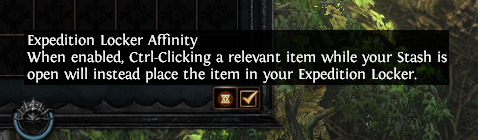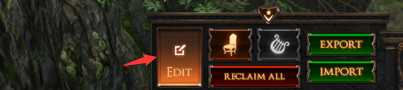Expedition Locker
3.20.2c Patch Notes: The Horticrafting Station, Heist Locker and Expedition Locker are now placed in hideouts by default and can be moved but not deleted, similar to the Stash or Map Device. They will still be hidden until you have completed the relevant quest in each league.
Expedition Locker is a lockbox for Expedition-specific currency items. You can talk to the traders in the wild, in town or in your hideout. They grant you access to your Expedition Locker which can be accessed in all three places also. GGG has added the affinity system to this Expedition chest. Stash Tab AffinitiesAdded support for Stash Tab Affinities to the Heist Locker and the new Expedition Locker. Once an affinity has been set up at a locker, ctrl+clicking an applicable item from your inventory into your stash will always send it directly to the appropriate Locker, regardless of whether you have the locker open.
|
 |
How to place Expedition Chest in Hideout?
|
1. Go to hideout, click Edit button. |
|
2. Click Decorations. |
|
3. Input expedition in the Filter Dector. |
|
4. Drag the Expedition Locker into your hideout. |
|
5. Click Edit to save it. |
Buy PoE Currency Cheap
- Divine Orbs for Sale (6% off coupon: vhpg). Best site to buy PoE currency.
- Buy PoE Currency Instant Delivery (6% off coupon: poeitems). Path of Exile item and currency. Payment: PayPal, Skrill, Cryptocurrencies.
Patch Notes
- 3.15.1: Fixed a bug where the Expedition Locker Affinity was not functioning properly if you tried to stash applicable items while viewing a Unique Stash Tab.
- 3.15.1: Fixed a bug where the Heist and Expedition Lockers did not warn you they were full on a particular item when you had an Affinity applied to them.
Path of Exile Guides & Tips
- An Old Friend – FFXIV
- The Admiral PoE – Varnished Coat Build Guide 3.12
- Hyrri’s Ire PoE Pirce & Build – Zodiac Leather
- Tireless Soldier PoE
- The Gryphon Prophecy – The Apex Predator PoE
- Heist Alert Level PoE 3.12
- Provocateur PoE
- PoE Bandits Rewards, Deal with the Bandits Locations, Quest Reward Reskill, Redo
- Unholy Grace PoE
- Hinekora’s Sight Build Guide & Price – PoE Onyx Amulet
- Vaal Ice Nova Build Assassin 3.10
- PoE Ritual Challenges Guide, 3.13 Echoes League Challenge Rewards List
- Added Chaos Damage Support PoE Gem, How to Get, Vendor, Drop
- Defeat Admiral Darnaw without being hit by Ocean’s Wave – PoE Heist Bosses 3.12
- Phantasmal Sweep PoE