PC Controller Support 2022 – Path of Exile
PoE PC Controller Support
To access this feature, connect a game controller to your PC, launch Path of Exile and go to the Input Options panel. Change the Input Method option to “Controller (Beta)”. It should take effect without you having to relaunch Path of Exile. Some controllers may require additional third-party software.
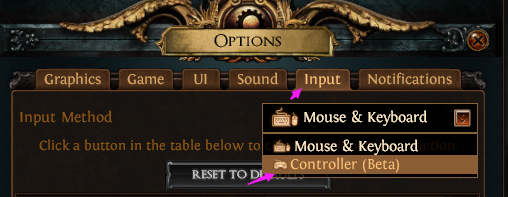
Controller Support Changes 3.18
Implemented support for game controllers in the PC version of Path of Exile. This also means that if you're lucky enough to already have a Steam Deck, you can play Path of Exile on the go!

- Controller Support for Path of Exile is no longer in Beta.
- Added support for DualShock 4 Controllers.
- Added PvP Support for controllers.
- It is now possible to manually select a controller to use under the Input Options if there are multiple controllers connected.
- It is now possible to navigate to and select Private Leagues and Events in the Character Selection Menu with a controller.
- It is now possible to navigate and interact with the chat window when using a controller.
- Attempting to load an Item Filter when using a controller will now output success or failure messages to the chat window.
Buy PoE Currency Cheap
- Divine Orbs for Sale (6% off coupon: vhpg). Best site to buy PoE currency.
- Buy PoE Currency Instant Delivery (6% off coupon: poeitems). Path of Exile item and currency. Payment: PayPal, Skrill, Cryptocurrencies.
Controller Support Improvements and Fixes
- You can now manage your party and teleport to party members through the Escape Menu in Controller input mode.
- Improved the display of Character stats on the Character Panel in Controller input mode.
- Item hover descriptions for items stored in the Gem or Flask Stash Tabs are now displayed to the left of the stash window when selected in Controller input mode.
- Added Controller navigation to the "Create Party" and "Public Parties" sections of the Social Screen.
- Added a keybind for confirming your status message in the Social Screen.
- Added a "Party Invites" section to the Escape Menu in Controller input mode.
- Added keybinds for opening and editing the selected gateway on the login screen in Controller input mode.
- Added a keybind for the "Allow friends to visit your Hideout" to the Hideout decorations panel in Controller input mode.
- Fixed a bug where the Skills user interface did not display the cost of Skills if they cost Life.
- Fixed a bug where you could not unsocket gems from items whilst the Crafting Bench user interface was open in Controller input mode.
- Fixed a bug where you were unable to use the "Offer Item" keybind when trading with other players outside of Towns or Hideouts.
- Fixed a bug where Character Resistances were not displayed at the top of the Character panel in Controller input mode.
- Fixed a bug where there was no Cursor Microtransaction slot on the Cosmetics panel in Controller input mode.
Controller Support Beta
Since Path of Exile was launched on Xbox and PlayStation several years ago, we’ve been keen to bring controller support to the PC version. In the near future, we’ll deploy the 3.17.3 Patch which introduces a Beta version of controller support.
To access this feature, connect a game controller to your PC, launch Path of Exile and go to the Input Options panel. Change the Input Method option to “Controller (Beta)”. It should take effect without you having to relaunch Path of Exile. Please note that the feature is currently unavailable on Epic and macOS clients.
This controller support feature will stay in Beta until the launch of the 3.18 expansion, and there may be issues in the meantime.

3.18.1c Patch Notes: Controller Support Improvements and Fixes
- Improved the targeting range of Animate Weapon in Controller input mode.
- Fixed a bug where it was possible to open the Harvest Crafting interface when in combat in Controller input mode.
- Fixed a client crash that could occur when using Controller input mode.
3.17.3b Patch Notes
This patch contains various controller support improvements, as well as fixes for some small- and medium-importance bugs.
- Added the Beta for Controller Support to the Epic Path of Exile client.
- The chat box is now focused upon opening it in Controller input mode.
- Added an "Auto Input Method Detection" setting under the Input Options panel that can be used to toggle the automatic switching of input methods while in the main menu or character selection screens.
- Adjusted the pan speed of various panels in Controller input mode, such as the Passive Skill Tree and Atlas.
- The League filter on the character selection screen can now be changed using the Left Stick button in Controller input mode.
- The Escape Menu can now be entered using the Escape keyboard key when in Controller input mode.
- Fixed an issue where whisper, party and global chat keyboard shortcuts did not work in Controller input mode.
- Fixed an issue where chat defaulted to local instead of your most recent setting in Controller input mode.
- Fixed a bug where it was possible to enter the Character creation screen in Controller input mode when you did not have a Character Slot available.
- Fixed a bug where it was not possible to teleport to a party member in the Controller input mode. You can now click the button on a party members portrait to teleport to them.
- Fix a bug where the Passive Skill Tree was not taking Omniscience into account when displaying attribute requirements in Controller input mode.
Path of Exile Guides & Tips
- Fragmented Incubator PoE – Fragment Item
- PoE IIQ VS IIR
- FFXIV Setting Things Straight
- Awakened Arrow Nova Support PoE
- Pressurised Dagger Experimented Base Types PoE
- Divergent Void Sphere PoE
- Kalguuran PoE Expedition Kalguur
- Aggregator Charm PoE Heist Gear 3.12: Increased Spell Damage
- Divergent Lacerate PoE
- Unrelenting Timeless Vaal Emblem PoE
- D2R Act 5 Map
- Warband Monsters Prophecy – The Scout PoE
- Shield Mastery PoE
- Mistwall PoE Build Guide – Lacquered Buckler
- George Kittle Madden 21 Rating X-Factor Abilities Speed