Diablo Immortal Controller Support
| Windows: Wired Controllers | Control Features | Windows: Bluetooth Controllers/Proprietary Dongle | iOS Devices | Android Devices |
You can use the following controllers to play Diablo Immortal.
Windows: Wired Controllers
| Xbox One Wireless Controller |
| Logitech Gamepad F510 |
| Logitech Gamepad F710 |
| Sony Dualshock 3 |
| Sony Dualshock 4 |
| Sony DualSense Controller (PS5) |
| Nintendo Switch Joycons (via Grip and USB C) |
| Nintendo Switch Pro Controller (via USB C) |
| Xbox Adaptive Controller |
| Xbox Elite Controller |
| Xbox Elite Controller Series 2 |
Control Features
Controller Support and Button Remapping
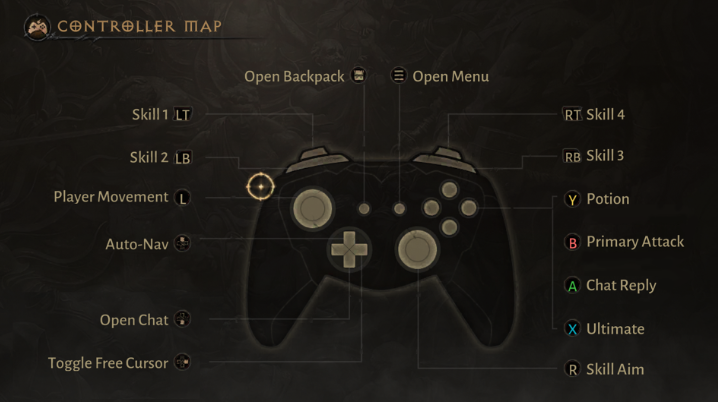
You will be able to play Diablo Immortal with controllers on both mobile devices and on PC. Your controller’s presence should be automatically detected the moment the game is launched. Many controls–including skills, accessing chat, and more–can be remapped from the Controller tab of the Settings menu.
Free Cursor for UI Navigation

While using a controller, by default, pressing the right arrow on the d-pad will activate a free cursor that will allow you to access and navigate non-gameplay interfaces of the game. The free cursor key bind can also be changed from the Controller tab of the Settings menu.
Repositioning Skill Buttons

To provide a more comfortable experience on mobile devices, we have added an option to adjust the position of skill buttons. This can be adjusted from the Controls tab of the Settings menu. In the future, we hope to expand on this functionality by allowing for more discrete control over each individual skill button position.
Buy Diablo 2 Resurrected Items
- Mulefactory: Cheap Diablo 2 Resurrected items (5% off coupon: VHPGMULE). Payment: PayPal, Skrill, Cryptocurrencies.
Windows: Bluetooth Controllers/Proprietary Dongle
| Xbox One Wireless Bluetooth Controller |
| SteelSeries Stratus Duo (via Bluetooth) |
| Sony Dualshock 3 (via 8 Bitdo Bluetooth Adapter) |
| Sony Dualshock 4 (via Bluetooth) |
| Sony DualSense Controller (PS5) |
| Nintendo Switch Pro Controller (via Mayflash Magic NS) |
iOS Devices
| Backbone One Controller |
| Razer Kishi |
| Rotor Riot Controller (Mfi) |
| SteelSeries Nimbus (Mfi) |
| Sony Dualshock 4 |
| Sony DualSense Wireless Controller (PS5) |
| Xbox Elite Controller Series 2 (iOS 15+) |
| Xbox Adaptive Controller (iOS 14+) |
| Xbox One Wireless Bluetooth Controller |
| Xbox Series X/S Bluetooth Controller |
Android Devices
| Xbox One Wireless Bluetooth Controller |
| Xbox Series X/S Bluetooth Controller |
| SteelSeries Stratus Duo |
| Sony Dualshock 4 |
| Sony DualSense Wireless Controller (PS5) |
| Xbox Elite Controller Series 2 |
| Xbox Adaptive Controller |
| Razer Kishi |
| 8bitdo SN30 Pro Controller |
Guides & Tips
- PoE The Grand Architect’s Temple Delve Depth Azurite Mine
- Island of Dreams — Lost Ark
- Protectors of Justice — Lost Ark
- The Spy in the Church — Lost Ark
- Soul of Ralakesh PoE Pantheon 3.14 Upgrade
- D2R Fury Druid Guide Build
- Book of Skill When to Use — Diablo 2 Resurrected
- Throw the Gauntlet PoE Uber Maven
- Amethyst Recipe — Diablo 2 Resurrected
- Archnemesis Wings PoE
- Goblin-Eating Monsters — Lost Ark
- Dreamquest Slippers PoE Ritual Base Types
- PoE Fungal Ground Debuff
- D2R Weapon Crafting Recipes
- Energy From Naught PoE