D2R Console Lobby Updates 2.4.3
In Patch 2.4.3., which goes live on June 29, we introduce a variety of new features and improvements set to elevate multiplayer lobbies for console and PC.
D2R Console Lobby Updates 2.4.3
Following the successful launch of Ladder Season One, the team has turned their focus to features that required the most attention. Console Party Finder was the top item on our list by a large margin. Patch 2.4.3. brings multiple improvements to the console multiplayer experience, providing new and improved ways to create and find games by replacing Party Finder with Game Creator and Game List.
Three Options Lie Before You
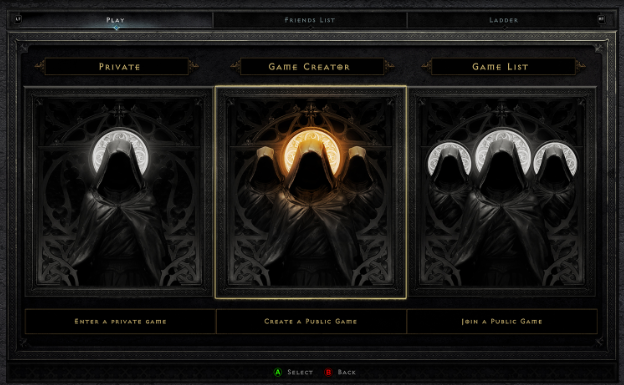
Selecting the “Play” button on the main menu with your selected online hero will now present three options for online play:
Private: Enter a private game that will not populate to the Game List. The only way for others to join your game is through the Friends List or by being invited.
Game Creator: Create a public game that will populate on the games list.
Game List: View the games list, use the search feature, or join a public game.
Cheap Diablo II: Resurrected Items
- Buy Cheap D2R Items (6% off coupon: vhpg). Best site to buy D2R Ladder Items.
- Buy Diablo 2 Resurrected items (5% off coupon: VHPGMULE). Cheap D2R ladder Items, D2R Items for Sale. Payment: PayPal, Skrill, Cryptocurrencies.
Game Creator
Game Creator will equip you with the ability to quickly create the type of game you desire. To aid you in doing so, all previous game categories that were available in Party Finder have returned in the Game Creator. Selecting and confirming one of these game categories will generate a pre-made name for your game, accompanied by an assigned number—this is to prevent games with duplicate names from being created. Level Difference, which was previously only available as a Game Creation option for PC players, has been added as a game creation option.

We have also added an additional category called Custom—this category consists of two options:
Public Game: Create a public game to populate in the games list with a name of your choice.
Password-Protected Game: Create a public game with a password that must be entered to join. Just like in the PC lobby, a password-protected game will not appear in the games list but can be joined through a separate “Join Game” button found by pressing the “Search Game Name” button on the Game List menu and going to the Custom category.
A preview of your Custom or generated game name is displayed on the top-right portion of your screen. Once you are comfortable with your selections and confirm them, your journey to Sanctuary can begin.
Game List

Selecting the “Game List” button will display up to 40 matching games created by other players that your selected character is able to join. To aid in finding specific games, you can use the search feature to locate a specific game or filter games displayed using keywords. Within the filtering options you can set the following parameters:
Difficulty: Filter to display only Normal, Nightmare, Hell, or any combination of the three options.
Ping: Restrict your results to only display games of a particular connection quality or better.
Game Name: Pressing the Triangle button on a PlayStation controller, Y button on an Xbox controller, or X button on a Nintendo Switch controller while on the Game List menu will open the Search Game Name menu. Here, you can search for both Custom and pre-made game names using the same familiar layout you would use during Game Creation. Searching for a game name using the Custom category will only return game results that were created using the Custom category. Searching using one of our pre-made categories will only return game results that were created using that same pre-made category. For example, selecting the pre-made Den of Evil search option will only yield pre-made game results. Inversely, searching “Den of Evil” under the Custom category will yield Custom game names with those phrases within them. Custom games, with or without a password, can be joined directly through the Search Game Name menu.
Modifying any of these filters will refresh your list of games and return a new list of games (up to 40) based on the criteria you selected. Players also have a refresh button available to them to manually refresh the list at any time.
Guides & Tips
- FFXIV Amaurotine Spire Chandelier
- Eyestabber PoE
- Tribute to the Goddess PoE
- Divergent Fortify Support PoE
- Exceptional Broken Circle Artifact PoE
- PoE to Dexterity and Intelligence Craft Recipe
- Stormrider PoE
- Poison Mastery PoE
- Successor of Hero – Guardian – Flyff Universe
- How to Unlock South Vern in Lost Ark?
- Heavy Arrow Quiver PoE New Quivers Base Types 3.17
- Replenishing Shrine PoE
- D2R M’avina’s Battle Hymn – Amazon Set
- Broadhead Arrow Quiver PoE New Quivers Base Types 3.17
- Curse on Hit Modifier PoE