FC 24 PC Product Update
There are a number of improvements and adjustments coming to PC in EA SPORTS FC™ 24 to address community feedback, with a focus on optimisation and security.
FC 24 PC Product update
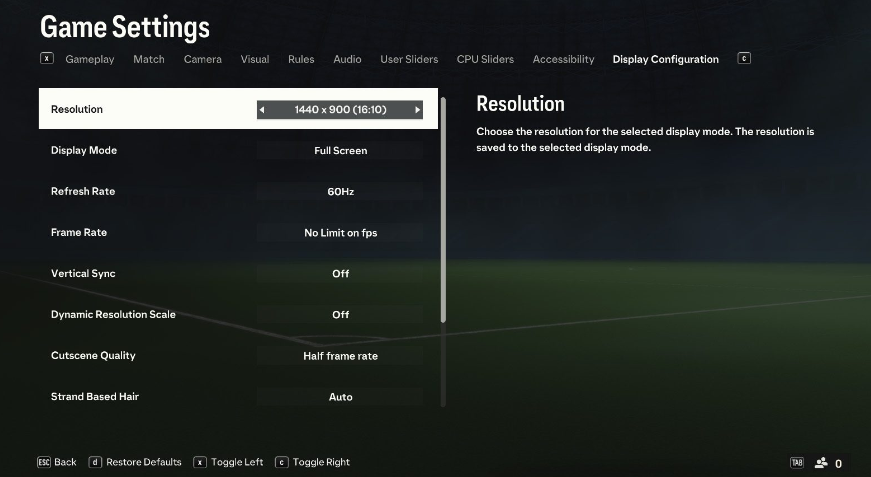
We want to ensure your EA SPORTS FC™ 24 experience on PC is as smooth and visually impressive as possible. To accomplish this we’ve made the following settings updates to allow for more ways to optimise, according to the unique needs of your PC setup:
| Name | Description | Location |
|---|---|---|
| Resolution Saved to Display Modes | Seamlessly change display modes by saving a resolution option for each one of Full Screen, Windowed and Windowed Borderless modes | Display Configuration |
| Frame Rate Limits | Additional frame limit options have been added including 90 FPS and 120 FPS | Display Configuration |
| Refresh Rate | Set your preferred Refresh Rate | Display Configuration |
| Vertical Sync | Synchronise the frame rate to the refresh rate | Display Configuration |
| Cutscene Quality | Adjust the quality of cutscenes like replays and referee scenes | Display Configuration |
| Crowd Quality | Customise the quality levels of the crowd | Display Configuration |
| Grass Quality | Customise the quality levels of the grass | Display Configuration |
| User Interface Brightness | Adjust the brightness of the user interface in menus and gameplay | Video Calibration |
EA Sports FC 24 Coins
- Buy Safe FC 24 Coins 5-star service, nice discount, instant delivery.
- Buy EA FC 24 Coins . Coins, Player cards. 100% Safe payments, guaranteed shipping.
Guides & Tips
- Whakatutuki o Matua Prophecy – The Mentor PoE
- FFXIV Sharlayan Sink FF14
- Soul of Shakari PoE Pantheon 3.14 Upgrade
- D2R Steel Runeword
- Anomalous Shockwave Totem PoE
- Infernal Tempest Prophecy – Fire from the Sky PoE
- Diablo 4 Armor
- Pristine Fossil Mods Crafting, Farming Location
- The Hardened Armour Prophecy PoE
- Standard Lockpick PoE Heist Tool 3.12: Increased Lockpicking speed
- Judging Voices PoE
- INT Helmet Corrosion – Torchlight Infinite
- Lost Cure III FFXIV
- D4 Druid Malignant Hearts – Diablo 4 Druid Caged Heart
- Tier 3 Activity & Progression Updates Lost Ark